Unburden your team and meet deadlines with confidence
Do you have a great team of smart people who are all good at what they do, and everyone is working really hard, but you still have late projects? You’re not alone.
Most organizations suspect their resources are overloaded but don’t know how to fix it without hiring a bunch of additional people. Fortunately, with the right knowledge and tools, that’s not necessary.
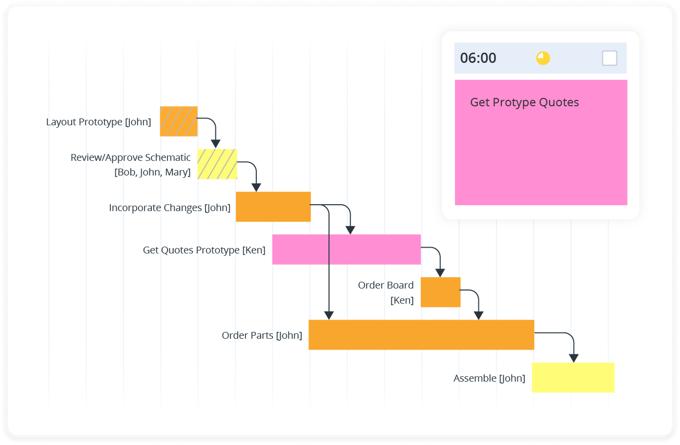
Why accurate resource loading matters
It may surprise you, but a modest increase of just 10% in planned resource loading can dramatically extend project durations—sometimes doubling the time required for completion. The detailed description of the math is in this blog, but the graph to the right represents what happens in rush hour traffic when the system (your design team) is at a high level of planned utilization.
You can see that a small change in loading at the right end of the curve greatly impacts cycle time. Yet, most companies use 100% for their planned resource loading and wonder why everything takes so long.
Without this knowledge and a system to accurately assess and manage the actual workload across projects and departments the natural tendency is to load resources beyond the point of maximum productivity.
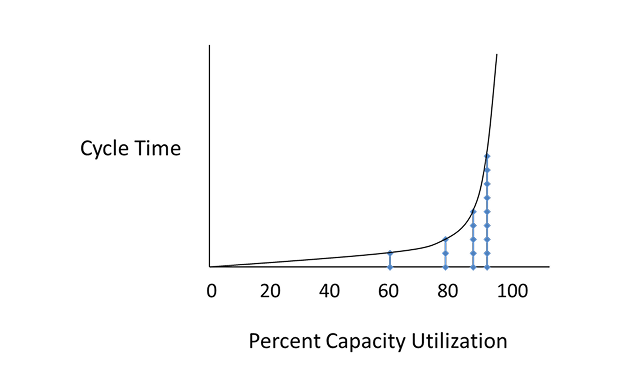
How can you fix overloaded resources?
One option is to put a project or two on hold. That would reduce the load across the board and allow everyone to catch up. But unless you’re a very senior manager, that’s hard to do and is a rather blunt response. Fortunately, Playbook has three features that are much more surgical and can be applied without drastic changes:

-
Effort-based durationsMost PM tools only use the task duration (in number of days) to create an outline of the schedule. But the duration of a task depends on two things: the total amount of working time it will take (the “effort”), and how much time the person has available each day to do the work. Without knowing both of these elements, the duration of a task is just an inaccurate guess.
-
Loading by availabilityMost companies allocate their resources to projects based on an eight-hour day. But it’s very difficult to get eight hours of work done in eight hours—and certainly not sustainable. It’s much more accurate to base duration estimates on the time the resource has available to spend on project tasks. For many resources, this is much less than eight hours per day. And if you understand the graph above, you can see that cycle time will be much higher if the actual loading is higher than what you think it is.
That’s why it’s imperative to use a tool that bases resource loading on actual availability -
Loading by criticalityWhen resources are overloaded, everyone has a long list of tasks they can work on each day. But only a few of them in all those combined lists are actually delaying the project on any given day—the tasks on the critical path. So it’s imperative to know exactly what those are.
And in projects with a lot of complexity, the critical path changes frequently, so it’s also important to know which tasks are near the critical path or have a small amount of slack.
The rest of the tasks in the project are important, but they have enough slack that they won’t affect the end date unless they get delayed enough to use all of their buffer. And Playbook will tell you long before that happens.
Without the ability to see the loading based on the criticality of the tasks, the loading reports are essentially meaningless and possibly even misleading.
Additional Key Points

 The end result of overloaded resources
The end result of overloaded resources

 The first sign of overloaded resources
The first sign of overloaded resources

 The root cause of overloaded resources
The root cause of overloaded resources

 Predictable end dates
Predictable end dates
See how one company finished their first-ever on-time project after finding out one resource was critical on three projects at the same time.


